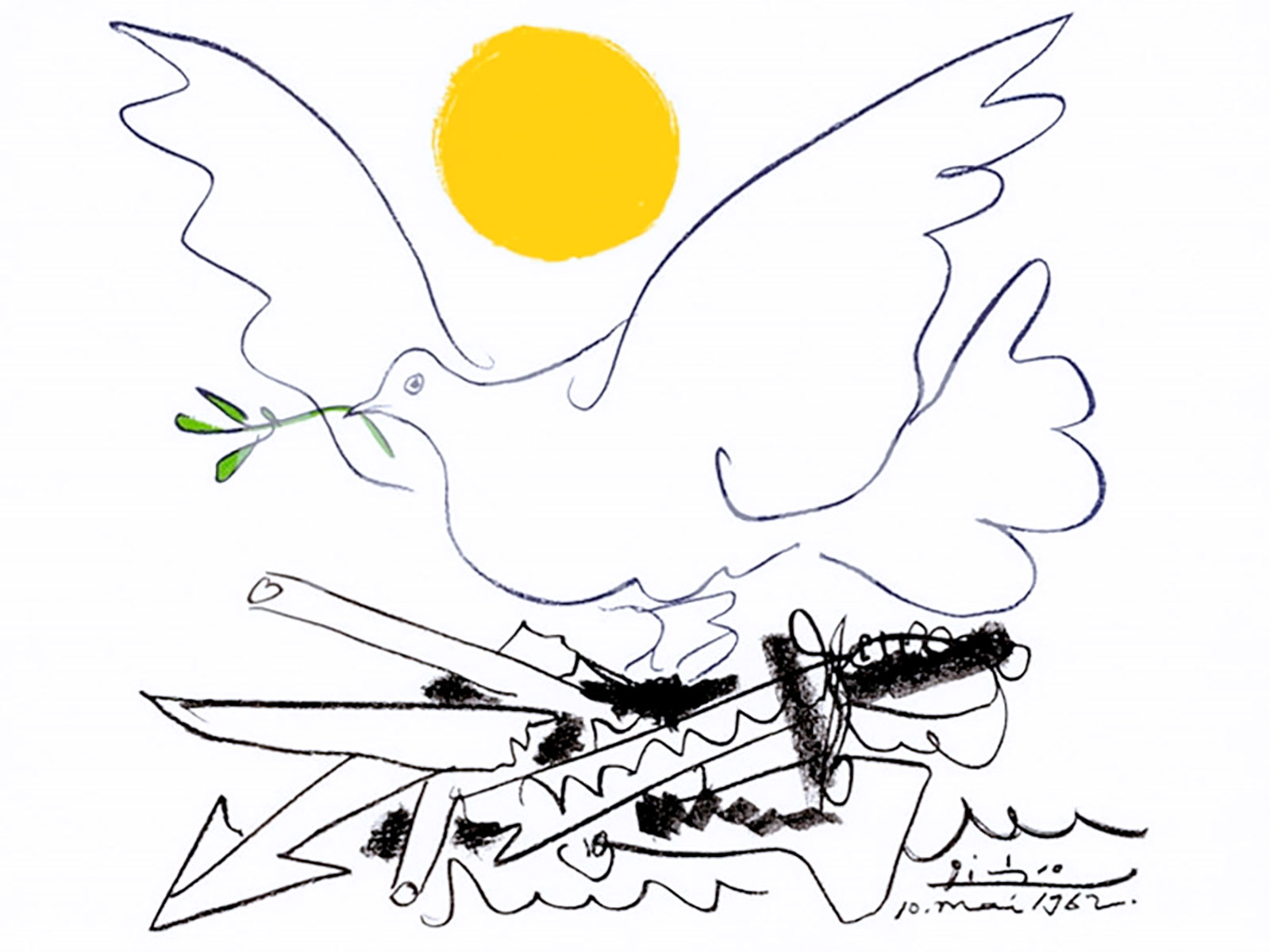Cakebrew
Setup brew GUI in MacOS

Cakebrew is a graphical package manager for Homebrew. You can run brew update, brew install, brew doctor,… see what is installed, and what is in the github repositories.
Let’s to setup Home brew.
1. Set up xcode: in terminal
$ xcode-select --install
2. Set up Homebrew:
$ /usr/bin/ruby -e "$(curl -fsSL https://raw.githubusercontent.com/Homebrew/install/master/install)"
- Setup Cakebrew
$ brew update && brew upgrade
$ brew tap caskroom/cask
$ brew cask install xquartz ##reboot for activate it, or log out and log in.
$ brew cask install cakebrew
3. Suggested Open Source Packages and standard MacOS software: here.